What's that all about ..
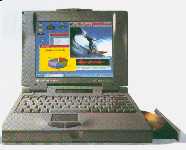 This page is not a HOWTO on installing Linux + X + PCMCIA
on a TI Extensa 570 CDT.
My intention is to help people save some time when trying to get Linux to work on
the small but very powerful machine. This page is very incomplete
and assumes that the reader knows how to install Linux ..
This page is not a HOWTO on installing Linux + X + PCMCIA
on a TI Extensa 570 CDT.
My intention is to help people save some time when trying to get Linux to work on
the small but very powerful machine. This page is very incomplete
and assumes that the reader knows how to install Linux ..
The Hardware
Extensa 570CDT100MHz Pentium
24 MB RAM
1.2GB HDD
6x CD-ROM
10.4" SVGA TFT
3COM 3c589 PCMCIA Card
Adaptec APA-1460 SlimSCSI PCMCIA-to-SCSI Adapter (really small thing)
The Software
Kernel 2.0.8Redhat 3.0.3 (Picasso) upgraded for 2.0 Kernel
the pcmcia-cs-2.8.19 package
patched XF86_SVGA (see below)
Linux Kernel Setup
This is my 2.0.8 kernel setup for the Extensa 570, that has an IDE HDD, an IDE CDROM (unfortunately you cannot use audio CD's yet) a SB16 compatible stereo sound system and a PS/2 type touchpad pointing device. The SCSI support is enabled because of the Adaptec card and networking for the 3c589 Adapter.
The PCMCIA Setup
Setting up PCMCIA goes straight foreward with one exception. In order to use the PS/2 type mouse you must set the IRQ mask in the file /etc/sysconfig/pcmcia right. Looks like this:PCMCIA=yes PCIC=i82365 PCIC_OPTS="irq_mask=0xefff" CORE_OPTS=
The X-Windows Setup
Configuring X on this machine was a rather difficult and time consuming job. First of all it is impossible to find out what chipset is used because the documentation that comes with the notebook is not that technical :-/. It basically tells you, that you have a display ......Searching the Internet helps a lot (Thanx, people !!!!)
The Linux Laptop Home Page
Linux on a TI Extensa 560 CD [link http://home1.gte.net/bolan/laptop/laptop.html ist tot]
The 570 CDT has a Cirrus Logic CLGD7543 Chipset and 1 MB video ram. The only way
to get 800x600 going is to use a patched XF86_SVGA 3.1.2 server.
Otherwise you get 640x480 with ugly fonts. Without the
patch the screen blanks (some people say forever with
exploding batteries :-/, I don't believe that though, but be careful with Xfree86 !!!).
Thanx to Eric Andersons XF86_SVGA patch the 800x600 resolution works really great using the following XF86Config File.
X-Windows Setup for a 570 CD
Georg Thomas thomas@itd.nrl.navy.mil told me:Even though the CD has a passive matrix screen, you have to set the environment variables to force it to go into active matrix mode. Then, you cycle the video between internal and external (the screen has gone black at this point). And when things magically reappear, you have X on your 570 CD. The environment variable is: ASCENTIA950N-ACTIVE The code just checks to see if it is null, so it just needs to be some random value. Warning -- startx resets your environment, so setting the environment variable and then invoking startx doesn't seem to get it propogate. Other notes - if people want the patches for the 3.1.2 distribution to recompile themselves, I made Eric Andersen's patches to cir_driver.c and cir_driver.h compile (no real magic, just some simple stuff that got changed. I haven't sent them to him yet).
